What can you do when you import "context" inside of your go
project? Looking at the source
code it’s a
fairly small package and provides a small
api. We also see this package
imported almost everywhere and the standard library also uses it.
context provides the following functionality:
- Cancellation
- Context scope values
- Deadlines/Timeouts
There are two things that you need to keep in mind when you are using
context:
- The
context.Contextshould be passed around your application. - Every time you want to add functionality to your context such as cancellation you always wrap another context, usually called the “parent context”.
I always like to think of the context as a tree-like below, and if one of the parent context is canceled it’s propagated to its children, but not to its parents.
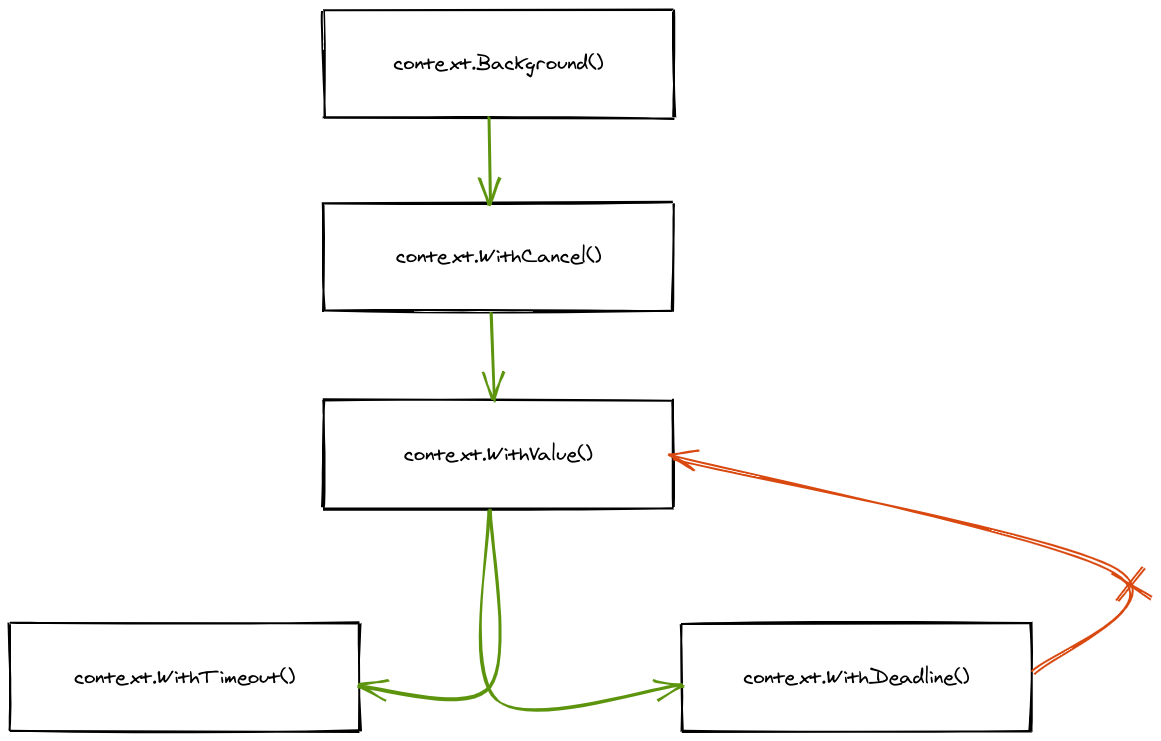
Cancellation
What do we mean by cancellation? It’s having control over a unit of work and being able to cancel it at will, if you decide it’s no longer needed, for example an expensive HTTP request or a background task that is running in a different goroutine.
The best part of cancellation is that if you have multiple contexts derived from the parent context and the parent context is canceled it will propagate the cancellation to its child contexts as shown in the diagram above.
HTTP Requests
One of the common use cases is when you are sending an HTTP request, the
net/http allows you to specify a context which you can cancel at any
time. Let’s look at an example.
func main() {
ctx, cancel := context.WithCancel(context.Background())
// Send both requests
go sendRequest(ctx, cancel, "http://google.com")
go sendRequest(ctx, cancel, "http://duckduckgo.com")
time.Sleep(5 *time.Second)
}
// sendRequest will send a GET request to the specified URL and call the cancel
// function as soon as it's done.
func sendRequest(ctx context.Context, cancel context.CancelFunc, url string) {
defer cancel()
req, err := http.NewRequestWithContext(ctx, http.MethodGet, url, nil)
if err != nil {
log.Fatalf("Failed to set up request for %q: %v", url, err)
}
log.Printf("Sending request to %q", url)
resp, err := http.DefaultClient.Do(req)
if err != nil {
log.Fatalf("Failed to send request for %q: %v", url, err)
}
defer resp.Body.Close()
log.Printf("Received %d from %s", resp.StatusCode, url)
}
Source code can be found at https://gitlab.com/context-talk/cancellation/-/tree/master/http
If we run the following code we see the following:
2021/04/03 12:54:54 Sending request to "http://duckduckgo.com"
2021/04/03 12:54:54 Sending request to "http://google.com"
2021/04/03 12:54:54 Received 200 from http://google.com
2021/04/03 12:54:54 Failed to send request for "http://duckduckgo.com": Get "https://duckduckgo.com/": context canceled
OK, let’s break it down to understand what is going on.
ctx, cancel := context.WithCancel(context.Background())
Here we are creating a new
context.WithCancel that is
taking the parent context and creating a new context, just
like the tree shown above. However, this function returns two things, the
child context but also a
CancelFunc function.
// Send both requests
go sendRequest(ctx, cancel, "http://google.com")
go sendRequest(ctx, cancel, "http://duckduckgo.com")
The next step is to create 2 goroutines that will send a request to the desired URL,
passing in the context and the CancelFunc so that the request we send
can use the context, and also cancel the context when it’s done.
defer cancel()
Before we send the actual request we are deferring the cancellation of the context, so as soon as the function returns it cancels the context. This means as soon we get a response we are going to cancel all of the other requests.
req, err := http.NewRequestWithContext(ctx, http.MethodGet, url, nil)
At this point, you might be wondering how the request is actually
canceled. This is why we need to pass in the context from the main
function to
sendRequest
so that we can add it to the
request.
Go is then smart enough to detect that the context is canceled and
will cancel that request.
Concurrent code
Another way to use context is to handle the life cycle of concurrent
code, you might be creating multiple goroutines. Imagine that you have
a worker in a separate goroutine that is computing something expensive
and you want to have control over the worker. This is where we
can use context.Done() inside of
that worker to check if the context is canceled and stop whatever that
worker is doing. Let’s look at an
example.
func main() {
ctx, cancel := context.WithCancel(context.Background())
go expensiveWorker(ctx)
time.Sleep(5 * time.Second)
cancel()
time.Sleep(time.Second)
}
func expensiveWorker(ctx context.Context) {
for {
select {
case <-time.Tick(time.Second):
log.Print("tick")
case <-ctx.Done():
log.Fatalf("done")
}
}
}
Source code can be found at https://gitlab.com/context-talk/cancellation/-/tree/master/concurrent
If we run the program we see the following:
2021/04/03 13:38:49 tick
2021/04/03 13:38:50 tick
2021/04/03 13:38:51 tick
2021/04/03 13:38:52 tick
2021/04/03 13:38:53 done
exit status 1
Going line by line let’s understand how this snippet is working.
ctx, cancel := context.WithCancel(context.Background())
We are creating a new
context.WithCancel, where the parent context is
context.Background since we don’t have any parent context.
go expensiveWorker(ctx)
We then pass the context to the worker that is in a separate goroutine, this will allow the worker to check if the context is canceled or not.
select {
case <-time.Tick(time.Second):
log.Print("tick")
case <-ctx.Done():
log.Fatalf("done")
}
A select statement is used to wait until one of the channels is
returned. In this case ctx.Done. Done() will only return when the
cancel function from the main function is
called.
This means that as soon as Done() returns we are getting the signal
that we should stop the work we are doing and exit.
Command line applications
It’s fairly common to write command-line applications in Go given it’s creates single statically linked binary that can run on the most popular environments.
The application might be sending HTTP requests, computing a number, or
some other expensive operation. The user might want to cancel the
execution by pressing CTRL+C because they changed their mind. The
program should try and halt as soon as possible and gracefully. Context
can help achieve this, let’s look at an example.
func main() {
ctx, cancel := context.WithCancel(context.Background())
sigs := make(chan os.Signal, 1)
signal.Notify(sigs, syscall.SIGINT, syscall.SIGTERM)
go func() {
<-sigs
cancel()
}()
for {
select {
case <-time.Tick(time.Second):
log.Print("tick")
case <-ctx.Done():
log.Fatalf("cancelled")
}
}
}
Source code can be found at https://gitlab.com/context-talk/cancellation/-/tree/master/cli
If we run the application and press CTRL+C we will see the following
in the logs:
2021/04/03 14:02:40 tick
2021/04/03 14:02:41 tick
^C2021/04/03 14:02:42 cancelled
exit status 1
Going through the code we see the following:
ctx, cancel := context.WithCancel(context.Background())
This is similar to the other ones, where we create a new context passing the parent context.
sigs := make(chan os.Signal, 1)
signal.Notify(sigs, syscall.SIGINT, syscall.SIGTERM)
go func() {
<-sigs
cancel()
}()
Here we are listening for signals
which for the case of CTRL+C is SIGINT. The sigs
channel will
return when the Go application receives the signal.
select {
case <-time.Tick(time.Second):
log.Print("tick")
case <-ctx.Done():
log.Fatalf("cancelled")
}
We are again waiting for context.Done() to return since we call
cancel
on SIGINT.
This allows us to create the context in the main function and then
if we pass this context around our application we can call cancel for
our application to stop whatever it’s doing gracefully.
Another way to achieve the code above is by calling NotifyContext.
Timeouts & Deadlines
Timeouts and Deadlines are very similar to cancellation but instead of manually calling CancelFunc it will be automatically called for you at the specified time.
The only difference between a Timeout and a Deadline is calling
context.WithTimeout where you
specify a duration and
context.WithDeadline where
you specify the time. They are so similar if you look at the
source code for
WithTimeout
you see that it’s just calling
WithDeadline.
Both functions also return a
CancelFunc which we can call at
any time if we want to cancel it before the deadline. It’s best practice
to always call the CancelFunc inside of a defer to prevent any leaking
of resources if the function returns before the timer expires.
Timeout
Let’s look at an example for timeouts, imagine that we are creating a worker and we only are willing to wait up for the worker to finish it’s works for 1 second.
func main() {
ctx, cancel := context.WithTimeout(context.Background(), time.Second)
defer cancel()
nums := make(chan int)
go func() {
nums <- expensiveWorker()
}()
select {
case num := <-nums:
fmt.Printf("Got number! %d", num)
case <-ctx.Done():
fmt.Print("Timed out!")
}
}
Source code can be found at https://gitlab.com/context-talk/timeout/-/tree/master
ctx, cancel := context.WithTimeout(context.Background(), time.Second)
defer cancel()
We create a new context with a timeout where we pass in the parent
context and specify a timeout of 1 second. We also call cancel on a
defer as a best practice to prevent any resources from leaking.
select {
case num := <-nums:
fmt.Printf("Got number! %d", num)
case <-ctx.Done():
fmt.Print("Timed out!")
}
By now this should be familiar we are calling context.Done to check if
the context has been canceled, in this case with the timeout function.
Deadline
The example below is the same as the timeout, but instead of specifying the duration we specify a specific timestamp when we want to cancel the work of the expensive worker.
func main() {
deadline := time.Now().Add(time.Second)
ctx, cancel := context.WithDeadline(context.Background(), deadline)
defer cancel()
nums := make(chan int)
go func() {
nums <- expensiveWorker()
}()
select {
case num := <-nums:
fmt.Printf("Got number! %d", num)
case <-ctx.Done():
fmt.Print(ctx.Err())
}
}
Source code can be found at https://gitlab.com/context-talk/deadline/-/tree/master
Logging
We can also use
context.WithValue to pass a
value with a specific key that is globally available for the rest of the
application that has access to that context. The data type can be
anything, it can be a string or a struct. One of the most common use cases is
for request-scoped variables, such as a request ID that can be logged as
part of a structured logger so each log line has a request ID
attached to it.
We have to be careful what values we put in the context and shouldn’t relay on it for any critical business logic such as authorization, since these are global variables with no static type checking so everything can writing anything to it.
Let’s take a look at how we can use context to log a requestID for each request.
type correlationIDType int
const (
requestIDKey correlationIDType = iota
)
func main() {
// Set up logger
// ...
api := api{
logger: *logger,
}
http.Handle("/", reqIDMiddleware(api.rootHandler()))
log.Fatal(http.ListenAndServe(":8000", nil))
}
// ctxLogger will read values from the specified context and add them to the
// logger as keys.
func ctxLogger(ctx context.Context, logger zap.Logger) zap.Logger {
if ctx == nil {
return logger
}
reqID, ok := ctx.Value(requestIDKey).(string)
if ok {
logger = *logger.With(zap.String("reqID", reqID))
}
return logger
}
type api struct {
logger zap.Logger
}
func (a *api) rootHandler() http.Handler {
return http.HandlerFunc(func(w http.ResponseWriter, r *http.Request) {
logger := ctxLogger(r.Context(), a.logger)
logger.Info("handling /")
w.Write([]byte("Hello world"))
})
}
// reqIDMiddleware is the middleware that will attach a unique request ID to
// each request via the context.
func reqIDMiddleware(next http.Handler) http.Handler {
return http.HandlerFunc(func(w http.ResponseWriter, r *http.Request) {
reqID, _ := uuid.NewRandom()
reqCtx := context.WithValue(r.Context(), requestIDKey, reqID.String())
r = r.WithContext(reqCtx)
next.ServeHTTP(w, r)
})
}
Source code can be found at https://gitlab.com/context-talk/logging/-/blob/master
If we run the application and send some HTTP requests we can see the following logs, where each log has its requestID, which can helpful if we have an endpoint that logs multiple things.
{"level":"info","ts":1617457804.547617,"caller":"logging/main.go:56","msg":"handling /","reqID":"fe5e42e7-4685-416f-979d-9be8e9673834"}
{"level":"info","ts":1617457806.909491,"caller":"logging/main.go:56","msg":"handling /","reqID":"b19a7bad-8729-46df-b6d4-f1f0114dcc8d"}
{"level":"info","ts":1617457807.876866,"caller":"logging/main.go:56","msg":"handling /","reqID":"b91b58f2-7ba2-4376-80de-1b66e265e06e"}
{"level":"info","ts":1617457808.7434099,"caller":"logging/main.go:56","msg":"handling /","reqID":"2ee52858-43d4-4c18-b4e3-584d59b83280"}
There is quite a lot of code so let’s dive in.
type correlationIDType int
const (
requestIDKey correlationIDType = iota
)
This might seem strange at first, but this gives us a small safety net.
Since we are dealing with global values we need a way to avoid
key collisions. Creating a new type that is scoped to the package will give
us back the type safety that we need so if we just request the key with
requidIDKey and always get the expected value.
func reqIDMiddleware(next http.Handler) http.Handler {
return http.HandlerFunc(func(w http.ResponseWriter, r *http.Request) {
reqID, _ := uuid.NewRandom()
reqCtx := context.WithValue(r.Context(), requestIDKey, reqID.String())
r = r.WithContext(reqCtx)
next.ServeHTTP(w, r)
})
}
This is a normal HTTP middleware where it takes the context from the
http.Request and create a
new context.WithValue with the
requestIDKey type that we created earlier as a key and a random UUID for that
request as a value. The request context is then updated with
request.WithContext.
func ctxLogger(ctx context.Context, logger zap.Logger) zap.Logger {
if ctx == nil {
return logger
}
reqID, ok := ctx.Value(requestIDKey).(string)
if ok {
logger = *logger.With(zap.String("reqID", reqID))
}
return logger
}
Then we have ctxLogger where it will take a logger and return a new
one with the reqID key added to it. The value of the reqID is taken
from the context by calling
context.Value.
ctxLogger is called in
handlers
so that it can access the context and logger scoped to it.
Distributed Tracing
Another cool example where context can be used is for Distributed Tracing. For example, looking at the opentelmetry implementation you can add baggage using Go context as shown in https://pkg.go.dev/go.opentelemetry.io/[email protected]/baggage
Best practices
We covered a lot for such a small package and there is a lot of to keep in mind when you are using the context package, here are a few rules that I keep in mind:
- Always call the
CancelFuncwhen it’s returned to be safe nothing is leaking resources. - Only use
context.WithValueto enrich logging and there should be no business logic depending on values from the context. - You should always pass the context as the first parameter of a function instead of embedding it in a struct, you can read more about this in the Go blog.
- As much as possible make sure you have the context available in your function so that you can keep wrapping the parent context which might help with cancellation.
- The
mainfunction should create the root context and passed around in the application.